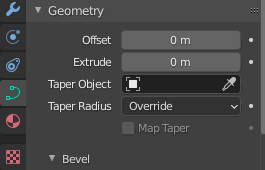Blender
# Extruding a Logo
- Import an SVG that is in vector format (see Inkscape Basics)
- Select all paths
- In the Object Data Properties menu, go to Geometry->Extrude
- Object->Convert->Mesh
- Object->Join
# Aligning multiple objects
- Select objects
- Object->Transform->Align
- Align per X/Y/Z Positive/Center/Negative
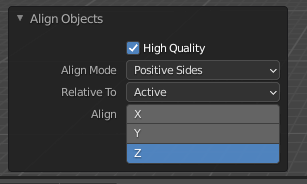
# Smoothing
- Right Click - Shade Smooth